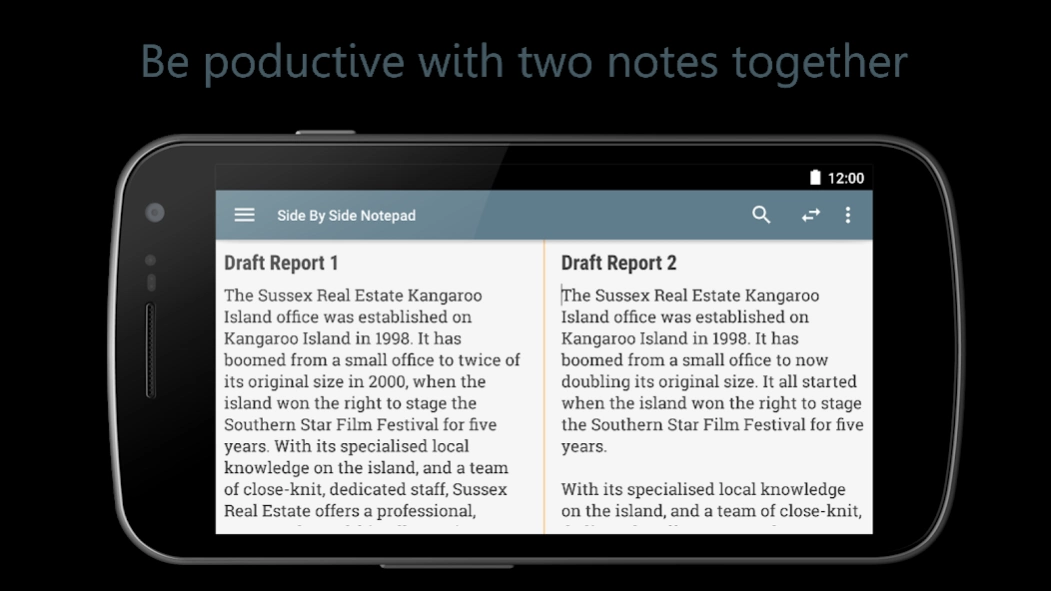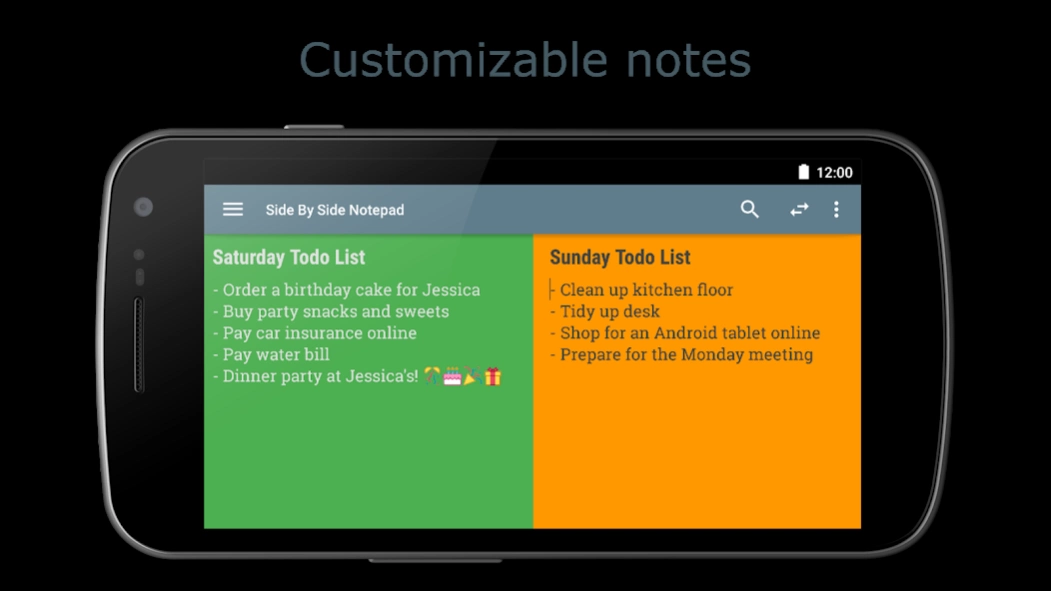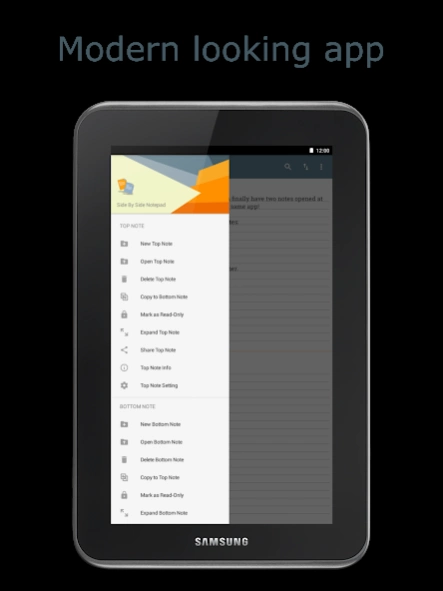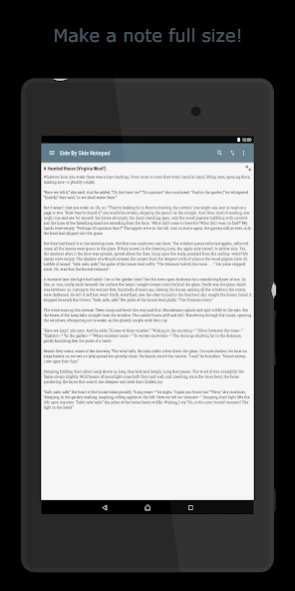Side by Side Notepad 1.3
Free Version
Publisher Description
Side by Side Notepad - Boost your productivity with two notes side-by-side in the same notepad app!
Have you ever wanted to have two notes opened at the same time, in the same notepad? Maybe because you wanted to compare two similar notes, or want to multi-task with two different notes at the same time?
Unlike most of other notepad / note-taking apps available in Android, Side by Side Notepad is a simple, light-weight notepad app that allows you to open two notes together, at the same time, on the same screen, so you can conveniently and easily look at and edit two notes. This app might greatly improve your productivity. For example, you can:
• Work on two versions of your draft report for work at the same time.
• Quickly look at two to-do lists.
• Check the specs for two similar electronic devices right next to each other.
• Multi-tasking: perhaps you want to work on your latest poem and short story at the same time.
• Edit one note while having the other note as a reference, such as translating from one language to another.
You can do more with having two notes opened right next to each other, all at the same time, on the same screen, with the same notepad app.
Side by Side Notepad is designed as a simple, no-frills app. It adheres to latest Google design guidelines (Material Design). It looks modern and good-looking.
Features:
• Uses Android's in-built copy-and-paste.
• Notes are saved automatically.
• Notes can be swapped around.
• Notes can be expanded to full size.
• Notes can be set to read-only.
• Notes can be quickly copied to the other.
• Notes can be shared to and from other apps.
• Search functionality is included.
• Notes are highly customisable.
Suggestions for improvements are welcome.
We hope you enjoy using Side by Side Notepad, and hope it can boost your productivity.
Foot Notes:
This app does not automatically compare (or "diff") two notes.
About Side by Side Notepad
Side by Side Notepad is a free app for Android published in the PIMS & Calendars list of apps, part of Business.
The company that develops Side by Side Notepad is Magic Parcel. The latest version released by its developer is 1.3.
To install Side by Side Notepad on your Android device, just click the green Continue To App button above to start the installation process. The app is listed on our website since 2019-01-19 and was downloaded 1 times. We have already checked if the download link is safe, however for your own protection we recommend that you scan the downloaded app with your antivirus. Your antivirus may detect the Side by Side Notepad as malware as malware if the download link to com.magicparcel.app.sidebysidenotepad.free is broken.
How to install Side by Side Notepad on your Android device:
- Click on the Continue To App button on our website. This will redirect you to Google Play.
- Once the Side by Side Notepad is shown in the Google Play listing of your Android device, you can start its download and installation. Tap on the Install button located below the search bar and to the right of the app icon.
- A pop-up window with the permissions required by Side by Side Notepad will be shown. Click on Accept to continue the process.
- Side by Side Notepad will be downloaded onto your device, displaying a progress. Once the download completes, the installation will start and you'll get a notification after the installation is finished.